A good candle logo design can help you stand out from the competition and attract new customers, plus it also helps build brand recognition and loyalty!
But the most common challenge people have when creating a candle logo is deciding where to start. What logo colors and designs do you need to consider, and which ones look the best together? Another challenge can be finding the right software or candle logo maker, such as an AI logo maker, to create your candle logo.
This article provides tips and tricks to help you create a unique, memorable, and perfect candle logo that helps promote your business and makes you stand out in a sea of competitors!

How can I start?
When deciding on the design for your candle logo, there are a few things you need to consider – the purpose of the candle-making business, the type of wax you’re going to use, and the scent you want people to remember.
Are you making candles for decoration, aromatherapy, or both? All these factors and other design elements play a role in choosing the perfect candle logo.
For example, if you create a logo for a beeswax candle, you might want to use brighter, more vibrant colors like yellows and oranges. Or, if you’re making a candle for decoration, you might want to use softer, more neutral colors like whites, creams, and pale blues.
Once you have considered all of these factors, you can move on to getting your logo out there!
9-step logo development process for your candle business
Designing a logo can be difficult, especially if you don’t know where to start.
That’s why we’ve created this 9-step logo development process to help you make a memorable and great logo for your candle business!

- Define your brand. What are the values and attributes that you want your brand to communicate?
- Do some research. Look at other logos in your industry and see what you like and don’t like.
- Brainstorm some ideas. Get a group of people together and brainstorm some potential logo designs.
- Sketch out your ideas. Once you have a few candle logo ideas, start sketching them out so you can visualize what they might look like.
- Choose your colors. Be strategic when choosing the colors for your candle logos. They should reflect the overall tone of your brand.
- Decide on a font. The font you choose should be legible and easy to read.
- Create a prototype. Once you have finalized all of your logo’s elements, put them together in a prototype so you can see what the finished product will look like.
- Test it out. Show your prototype to a few people and get their feedback. Make sure they understand what your logo is trying to communicate.
- Revise and finalize. Based on your feedback, make any necessary revisions to your logo until you are happy with the final product.
Now that you better understand how to make a logo, it’s time to get started! Follow the steps above, and you’ll be well on your way to designing a logo that perfectly represents your candle business.
Use Logo Makerr AI to create a professional candle logo
If you’re looking for an easy and affordable way to create a professional candle logo for your candle business, we recommend using Logo Makerr AI. With this software, you can create a custom candle logo design in just a few clicks, and it’s completely free to use!
Simply enter the information about your business, and the software will generate a list of potential logo templates. You can then customize your logo’s colors, fonts, and other elements until you’re happy with the results.
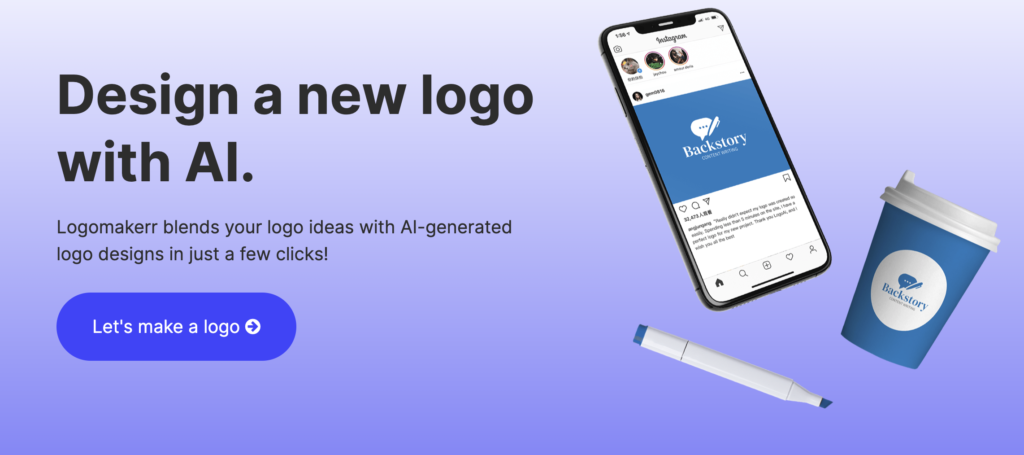
Once you’re satisfied with your design, you can download all the files you want, whether PNG, JPEG, SVG, or others, and use them on your website, branding, business cards, and other marketing materials.
Plus, if you ever need to change your logo, you can do so easily in a flash.
How to get started?
Go to Logo Makerr AI’s website and enter your preferred logo name. Logomakerr.ai’s AI logo creator will then generate logos for you.
Selecting your preferred logo
Once you’ve chosen your desired design, click on edit.
Change your logo’s elements.
Not sure about the first output? Change your logo’s fonts, symbols, layout, and colors by clicking on the buttons at the top center.
Putting it all together
Once you’re satisfied, go ahead and click on “Preview” and see what your logo looks like in mockups.
Save it!
You can then save it if you’re already a member or purchase the logo with options that don’t break the bank!
Making revisions
If you need to make changes to your logo, which are not possible on Logomakerr.ai’s tool, you can have the option to have their designer adjust it for you manually.

In conclusion…
Creating candle logos can be daunting, but it can be easy and fun with the proper process. This article outlined a 9-step process for creating a logo that reflects your brand values and communicates effectively to your customers.
We also recommended using the free candle logo maker, Logomakerr.ai, to create your logo files quickly and easily. So what are you waiting for? Get started today!
FAQ
How long does it take to create a logo?
There is no specific answer as it varies depending on the type of logo file you want to create and/or your skills. It can also depend on the complexity of the design and how much time you are willing to put into it. You can create a logo using simple software like Logo Makerr AI in just minutes.
However, if you want to put more time and effort into your design, it could take several hours or even days.
Do I need to hire a professional designer?
Nowadays, hiring a professional designer is not necessary unless you want to ask for someone’s help. However, it’s probably worth the investment if you want a truly unique and custom logo. Otherwise, you can use software like Logo Makerr AI to create a professional-looking logo without spending much money.




